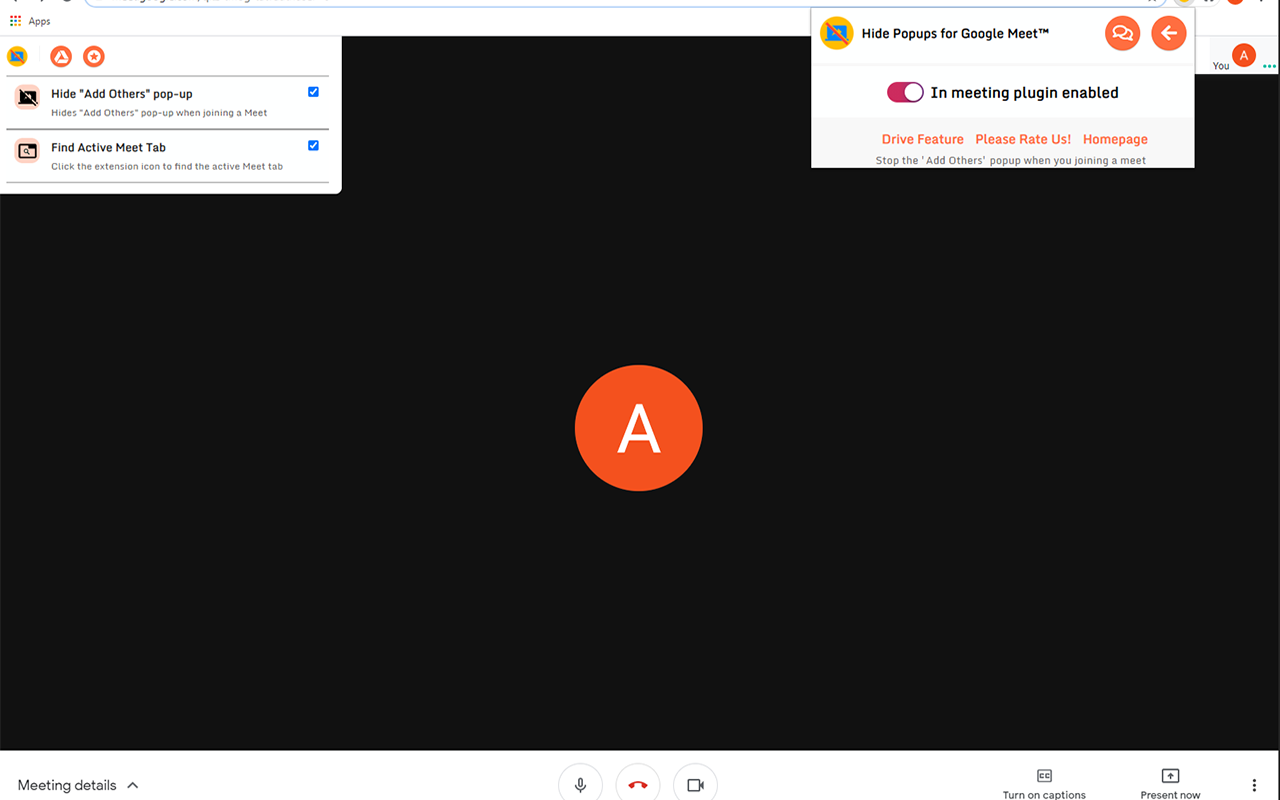1
How to use our extension
Hide Popups for Google Meet
Sponsored Link:
Welcome to Hide Popups for Google Meet
Thank you for installing and using our extension
Main Features:
- Hides \"Add Others\" pop-up when joining a Meet
- Click the extension icon to find the active Meet tab
Tutorial:
1. Install and open.
- After installing the extension. You click on the icon
![]() of that extended version.
of that extended version.
Sponsored Link: